

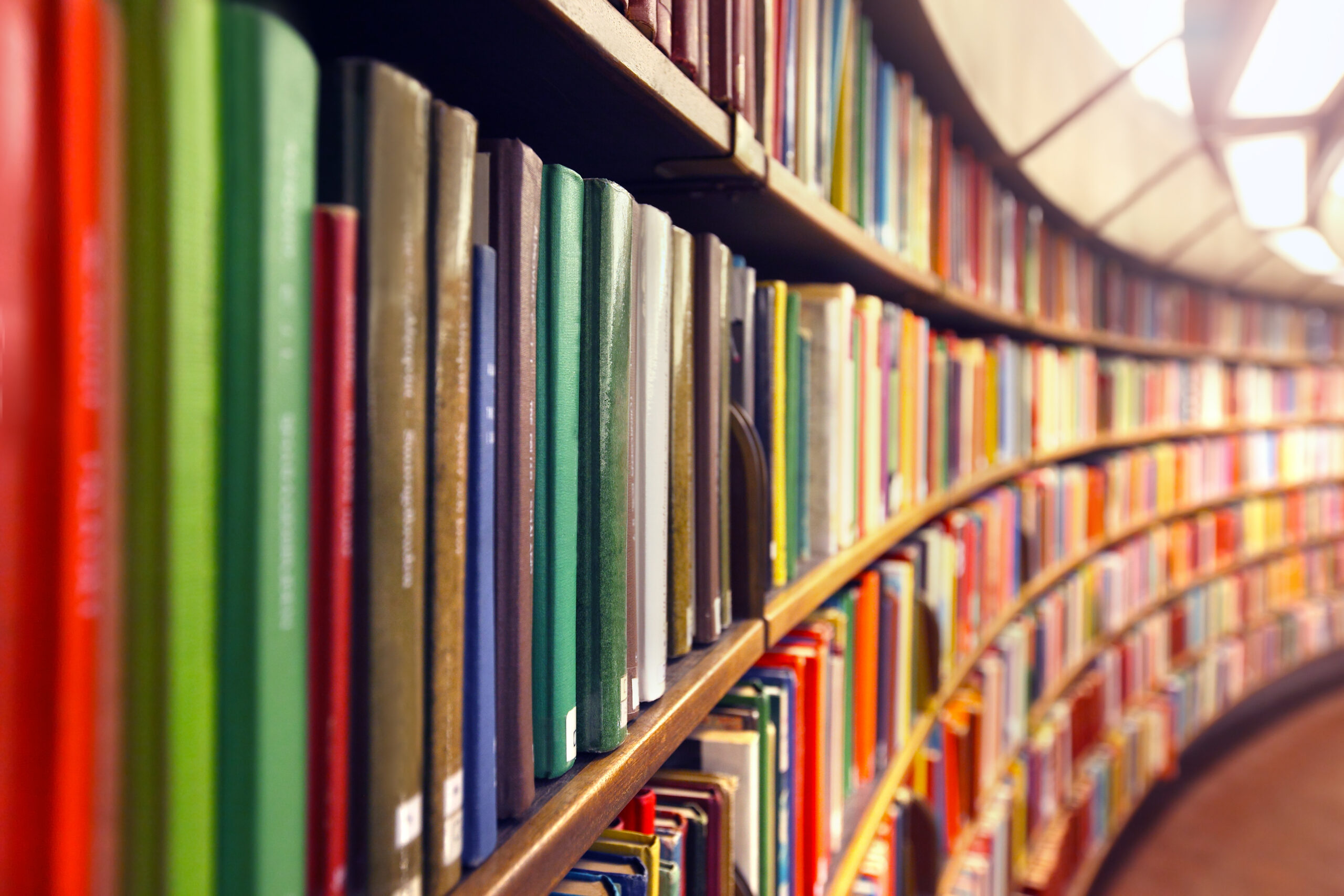
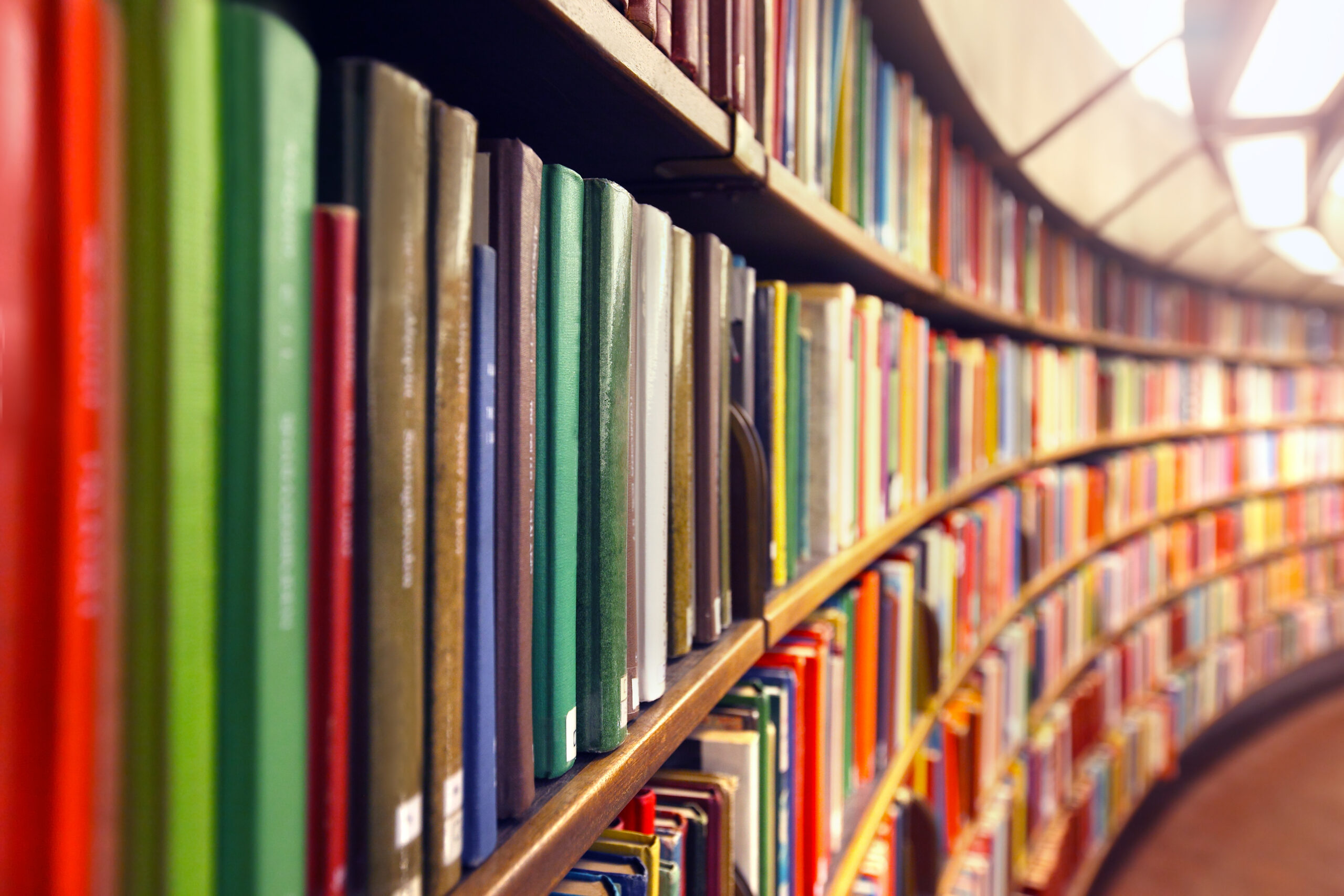
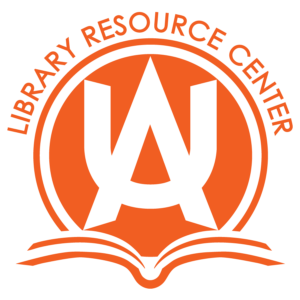
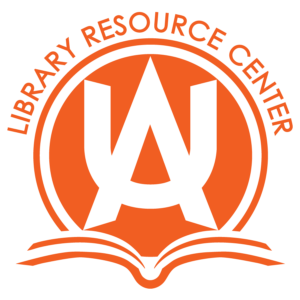
CAMPUS RESOURCES
Library Resource Center on-campus resources include relevant reference and circulating materials, including books, handbooks, journals, indexes, and abstracts. The convenient online public access catalog system is used to search library holdings which are continually updated. The LRC also houses a computer lab, available to all currently enrolled Amberton students. While Amberton students are expected to have access to the Internet through work or home, the LRC computer lab, equipped with state-of-the-art technology, provides high-speed Internet access and the tools required by students to conduct scholarly online research. Wi-Fi access is also available throughout Amberton facilities to currently enrolled students. An access code is required.
ONLINE RESOURCES
For the student who may be taking courses off-campus, through distance learning, or simply wants the convenience of researching at home, the LRC provides access to a wide variety of online research services. These services are accessible through the University’s website and through the Student Portal. Using these services, currently enrolled students can access thousands of full-text and abstract sources in the form of online journals, periodicals, electronic books, and indexes. Students also have search access to the LRC holdings through the online public access catalog.
Amberton University is a member of national and state library research associations. These affiliations enable the Library Resource Center staff to locate materials in national databases for student interlibrary loans. In addition, students who reside in Texas are eligible to obtain a TexShare card that can be used to borrow books in many public and academic libraries throughout the state. Students needing assistance with any of these services should contact library personnel.
RESEARCH ASSISTANCE
The Library Resource Center’s professional staff is available to assist all students, regardless of location, with their research needs. Assistance includes orientation programs, research training, document delivery, and reference help. Library personnel may be reached by phone, fax, e-mail, or live chats through the Library website, https://library.amberton.edu. Contact information is listed on the University’s website and in each session’s Schedule of Classes. While the Library staff provides assistance in conducting online research, they do not provide basic computer training or training in application packages.
Students are expected to be computer literate before attending Amberton. Students are also encouraged to assess their research needs well in advance of the due date of any research project and to plan accordingly.